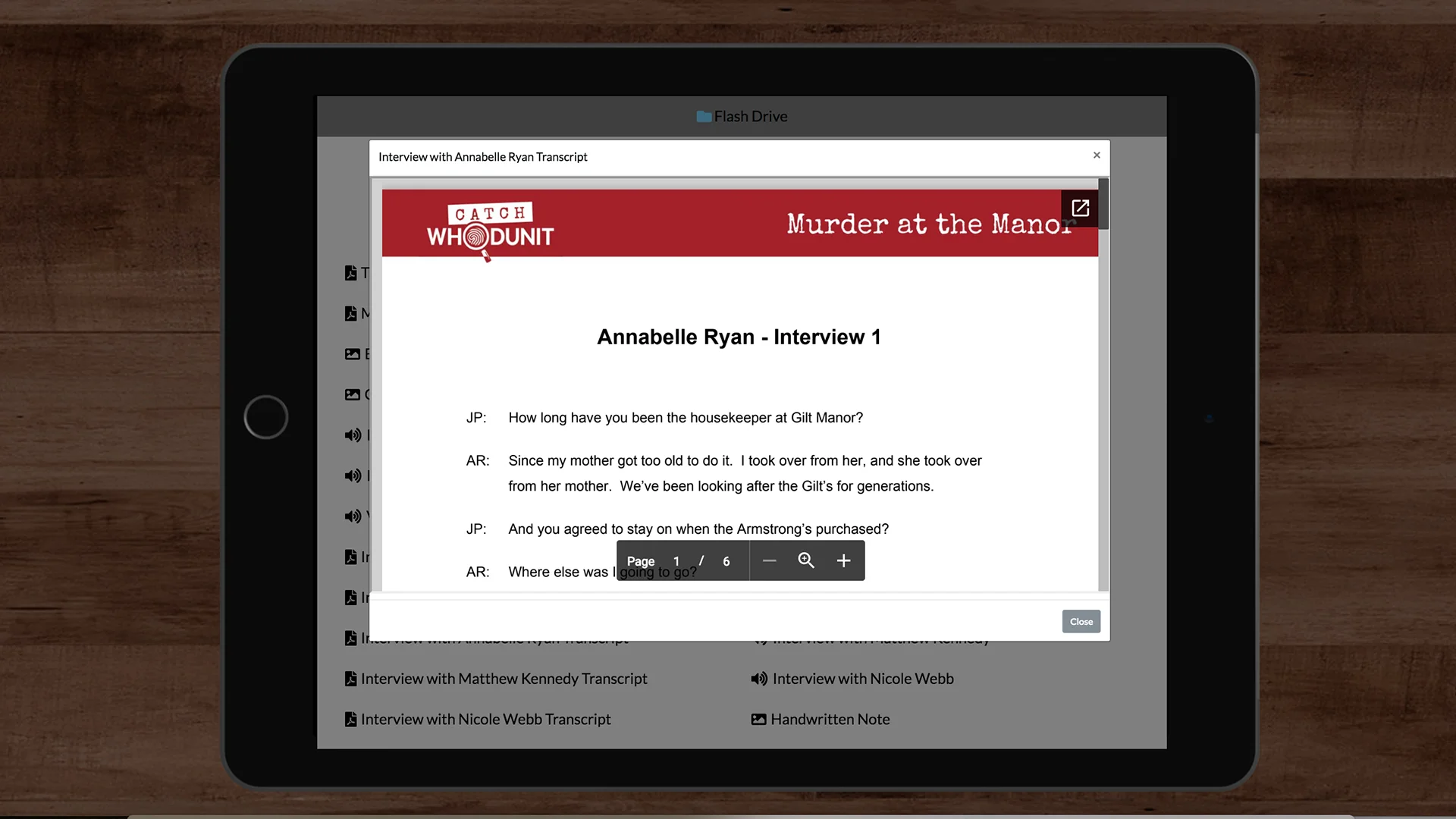How to Play
Welcome, Detective!
Your job here at The Bureau is to assist our head investigator—Detective Jimmy Pond—in cracking open cases and bringing the culprit to justice.
Each month you’ll be working a new case. Each case delivers 8 batches of clues, happening every few days. Each clue drop will have a combination of clues given to you, so you might get some pictures to look at, a report to read, and a suspect interview or two to listen to in one delivery. Look for emails from Detective Jimmy Pond so you know exactly what new clues have been added to your desk.
Log into the site with the details you created when you registered. Below we’ll walk through the site and how to use each item on your desk.
the dashboard
Once you log in, you’ll be taken to The Dashboard with opening information about the current case. Click “Play” and you’ll be taken to your desk, where you’ll find new clues as they’re discovered and released to you.
If you’ve been here a while, your last 3 cases will be active on the dashboard too.
THE DESK
Your desk is the heart of the game and where all the action happens. Each item on the desk has a specific function to help you nab the baddies. See each of them below to go deeper.
Detective’s log
This is a great place to start, especially if you’re lost. Miss Carver will leave messages here for Jimmy (and you) with intel on the latest clues that have been delivered. She’ll even link right to each new item from her notes. Isn’t she a peach? A sassy peach, but a peach nonetheless.
If you get lost, come back to The Log and review a summary of the clues delivered to you so far. Each new note is added to the top so you always have a full record of what’s happened in one place.
CASE FILES
Who doesn’t love a manila folder jam packed with juicy intel? In here you’ll find things like Suspect Bios, Forensics + Toxicology Reports, and anything else you’d expect to find on paper in a real case.
The information you get in your folders will vary for each case. For example, you might get a Toxicology Report for one case, but not for the next case if it’s not relevant. New folders will appear as information is released.
FLASH DRIVE
Click on The Flash Drive to review all kinds of media files. Here you’ll find the very important interviews between the suspects and Jimmy. It’s not always easy to tell who’s lying, but it’s always enlightening. You’ll also find Forensic photos and other pictures and items relevant to the case.
You can view the media items all in one view, or look at them by media type. The items appear in chronological order, with new items added to the bottom of the list.
THE BUREAU DATABASE
You won’t crack the case without searching The Database for information. Think of it as your very own internet search engine just for the city of Night Falls. Using relevant keywords will lead you to all sorts of hidden information… some relevant, some not.
Simply type in your keyword/s and click on the search results to reveal documents, newspaper clippings, websites, images, and more.
ARREST WARRANT
When it’s time to make an arrest, your badge will appear on the desk. Click on it and enter the name of the suspect you think is guilty. If you enter the right name, the solution page will open to you and you can read the short and dirty summary of what happened, or the longer detailed version of events leading to the death of the victim.
BENNY THE SNITCH
Benny the Snitch is your best informant. If you get stuck, click on his card to access some frequently asked questions about the case you’re working on. Benny won’t ever be straight with you and give you the answers, but he will try and lead you in the right direction.
EMAIL MISS CARVER
If you’re really, really stuck, you can email Miss Carver. Click on the phone and fire your question at her. Note, this is not a weird chat bot thing. Your email will go to Miss Carver personally, and she’ll jump to your rescue as soon as she’s finished her filing (filing her nails, that is).
COFFEE CUP
Time for a break? Click on The Cup to return to The Dashboard.